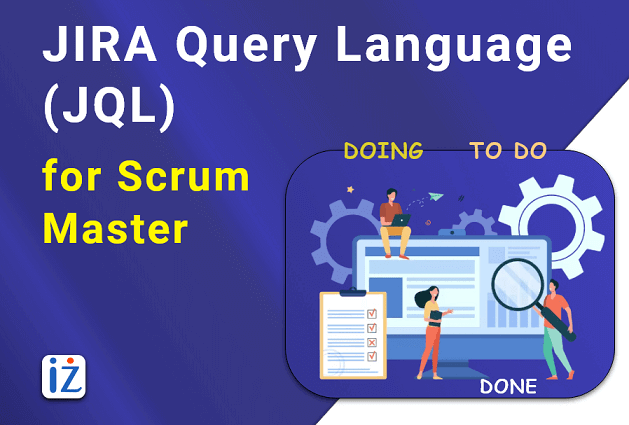
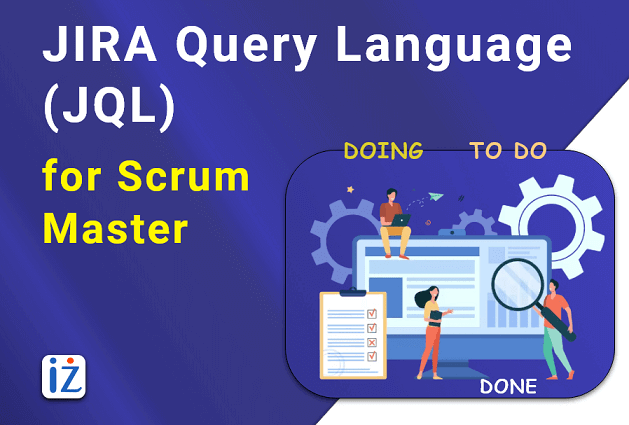
Since most of the teams are working in distributed environments, more and more teams are using tools like Jira and Confluence to collaborate. When you have Jira used for work management, it also gives you an opportunity to identify possible impediments and issues by searching into what is happening in Jira Issues (Story, Tasks or anything you have configured ). Jira Query Language (JQL) gives you the extensive capability to discover the right information at the right time with less effort.
In this blog post, I am sharing the JQL queries around issue updates that can help optimize your day-to-day work and ensure on-time value delivery for your scrum teams. The timestamp of issue creation and update can help you identify things you may want to focus on since your last review of the project work.
Creation-based Query can help you identify what has been added to your Sprint Backlog since you last reviewed it. Things like tasks and defects keep getting added in ongoing Sprint work, and the scrum master may want to know what happened in the last 24 hours to get ready for daily standup.
created > ‘-1d’
Find issues created less than one day ago
created alias createdDate : Helps in searching for issues that were created on, before, or after a particular date (or date range).
If you want to give a specific date use one of the following formats:
"yyyy/MM/dd HH:mm""yyyy-MM-dd HH:mm""yyyy/MM/dd""yyyy-MM-dd"Find all issues created on or after 13th November 2022:
created >= "2022/11/13"
Or use "w" (weeks), "d" (days), "h" (hours) or "m" (minutes) to specify a date relative to the current time.
Find issues created less than one day ago
created > ‘-1d’
Find issue created less than 2 hours ago
created > ‘-2h’
Update-based Query can help you identify which sprint backlog items are updated since your last review. In general team updates all the items which are worked upon, and many time team tag things which need attention, like some file that is needed from another team or some support required from another person. So reading the updates before getting into daily scrum can save good time for the whole team, and this Query is beneficial not only for the scrum master but also for all the team members.
updated > ‘-1d’
Find issues updated less than one day ago
updated alias updatedDate : Helps in searching for issues that were updated on, before, or after a particular date (or date range).
If you want to give a specific date use one of the following formats:
"yyyy/MM/dd HH:mm""yyyy-MM-dd HH:mm""yyyy/MM/dd""yyyy-MM-dd"Find all issues updated on or after 13th November 2022:
updated >= "2022/11/13"
Or use "w" (weeks), "d" (days), "h" (hours) or "m" (minutes) to specify a date relative to the current time.
Find issues updated less than one day ago
updated > ‘-1d’
Find issue updated less than 2 hours ago
updated > ‘-2h’
You will likely use other fields and filters with the above queries. Some of the frequently used fields are project, status, reporter and assignee. The idea of this blog was to keep it simple and useful. Let us know your comments and queries in the comment area.
You may also want to explore our instructor lead Jira training program. It can help you in mastering Jira in a short time.